Innovative Video Editing Techniques with InShot
Video Editing with InShot
Being able to edit videos has become a crucial skill in the modern era, especially with the rise of social media platforms and the desire for compelling content. One of the most popular and well-known video editing apps is InShot. This article will look at modern techniques for Innovative Video Editing Techniques with InShot video editing that can be utilized to create captivating videos.
Introduction to InShot
An easy-to-use video editing tool called InShot gives you a wide range of options for enhancing your films. Utilizing straightforward editing features and potent effects, InShot enables users to create professional-looking footage without the use of sophisticated tools.
Basic Editing Features
Trimming and Cutting
The ability to trim and clip your films is one of InShot’s core capabilities. With the help of this tool, you may cut out the filler and concentrate on the most crucial portions of your footage.
Adding Text and Stickers
Use stickers and text overlays to improve your videos. You can add context, humor, or other details to your videos by using one of the many fonts and stickers that InShot offers to Innovative Video Editing Techniques with InShot.
Adjusting Speed and Transitions
Experiment with the speed of your video clips to create dramatic effects or highlight specific moments. Smooth transitions between clips can make your video flow seamlessly.
Advanced Effects and Filters
Applying Filters
InShot offers a range of filters to enhance the mood and style of your videos. From vintage to modern, these filters can add a unique touch to your content.
Using Effects and Music
Elevate your videos with effects and background music. InShot provides a library of effects that can bring dynamic elements to your video, along with the option to add music to evoke emotions.
Creative Layering and Overlays
Overlaying Images and Videos
Layering images or videos can add depth to your content. InShot lets you overlay visuals, allowing for creative storytelling and dynamic visuals.
Utilizing Blending Modes
Experiment with blending modes to create stunning visual effects. Play with opacity and blending options to achieve unique looks.
Professional Color Grading
Adjusting Exposure and Color Balance
InShot enables precise color correction. Adjust exposure, contrast, and color balance to ensure a polished and professional appearance.
Creating a Consistent Look
Maintaining a consistent color palette throughout your video can enhance its overall visual appeal. InShot’s color grading tools make this process seamless.
Captivating Typography
Using Custom Fonts
Make a statement with unique typography. You may match the look and feel of your movie with your brand by using custom typefaces, which InShot enables you do.
Read more about Trending editing
Animating Text
Animate your text to draw attention to key points. Motion text can keep your audience engaged and reinforce your message.
Motion Graphics and Animations
Adding Animated Elements
InShot provides a collection of animated stickers and elements that can add a playful and dynamic aspect to your videos.
Creating Dynamic Introductions
Hook your audience from the start with dynamic introductions. Use animations and effects to make your opening memorable.
Split-Screen and Collage
Showcasing Multiple Scenes
Divide your screen to display multiple scenes simultaneously. This technique is perfect for comparisons or storytelling.
Crafting Visual Stories
Create visual narratives by arranging multiple clips in a collage format. This can provide a unique way to tell a story.
Vertical Video Editing
Optimizing for Social Media
With the prevalence of vertical viewing on platforms like Instagram and TikTok, InShot allows you to edit videos specifically for vertical formats.
Creating Vertical Content
Crafting engaging vertical videos requires careful composition and editing. InShot’s tools can help you create videos tailored to vertical viewing experiences.
Exporting and Sharing
Choosing the Right Format
Before sharing your video, select the appropriate format. InShot provides various export options to ensure compatibility across different platforms.
Sharing to Social Media
Sharing your edited video directly to social media networks is made easier with InShot. You can save time and effort by using this convenience.
Check Out My channel
Conclusion
With its extensive toolkit, InShot revolutionizes video editing by enabling anyone to produce engaging videos that appear polished. Whatever your role—content creator, marketer, or social media enthusiast—mastering these cutting-edge video editing techniques can help you improve your videos and engage viewers in ways they have never been engaged before.
Materials link: https://drive.google.com/drive/folders/1ktx4-tsVFtKdiSAjeXBJhlKcfXc5wLli
FAQs
- Is InShot available for both Android and iOS? Yes, InShot is available for download on both Android and iOS devices.
- Can I add my own music to InShot? Absolutely, InShot allows you to import and use your own music tracks in your videos.
- Are the effects and filters customizable? Yes, you can adjust the intensity and settings of effects and filters to match your video’s style.
- Does InShot offer any premium features? Yes, InShot offers a premium version with additional features and tools for more advanced editing.
- Can I edit videos in portrait mode using InShot? Yes, InShot provides tools specifically designed for vertical video editing.



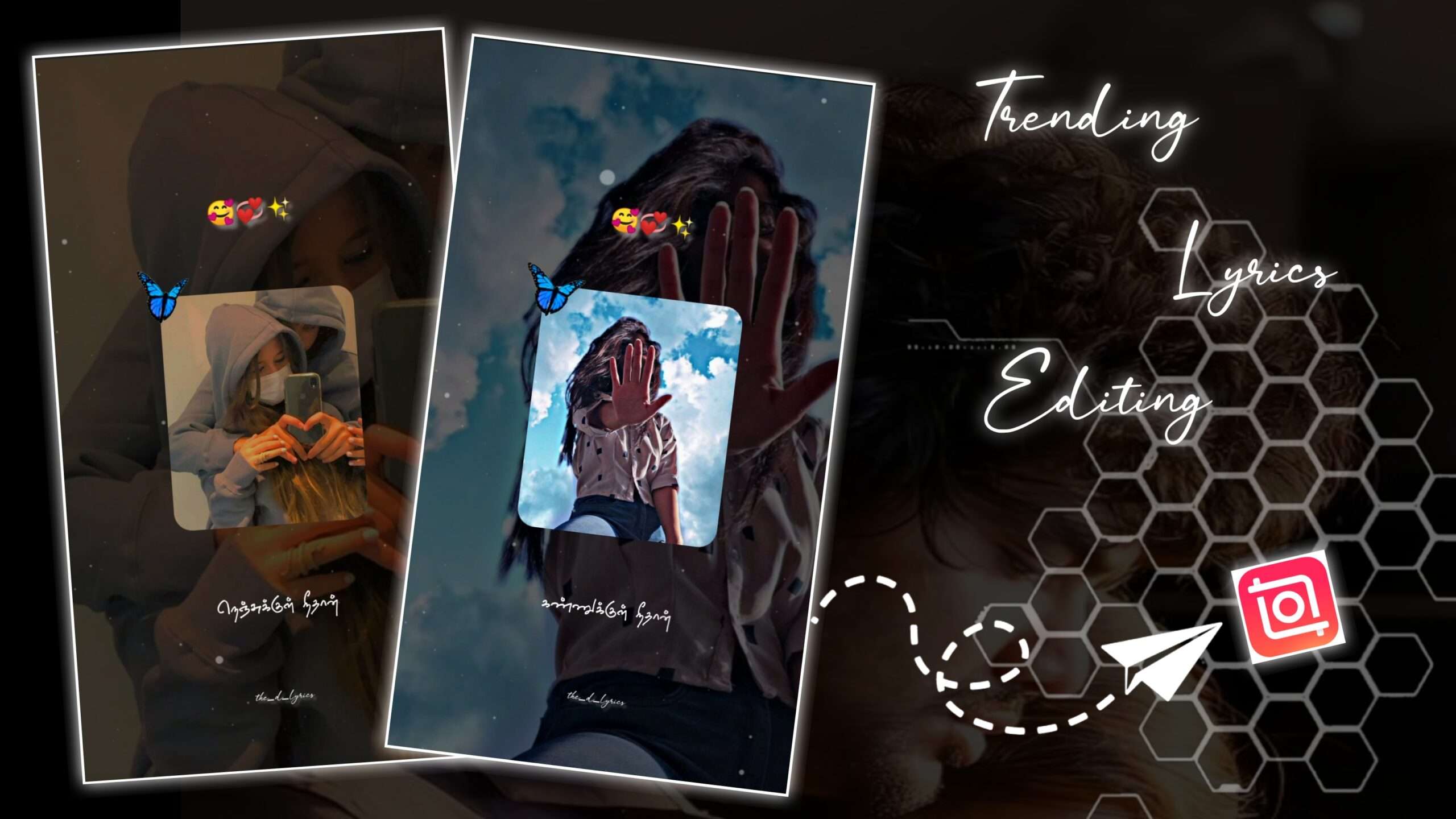

Please